[DEVLOG] #002 - Screen Orientation
DEVLOG 02 - Screen Orientation
This is a topic I’ve been thinking about quite a bit lately.
Mobile devices are generally rectangular, with one side being longer than the other. The “longer side” has become longer (relative to the shorter side) as technology has progressed, with aspect ratios now right around the 16:9 of contemporary televisions/computer monitors.
Designing a game in “portrait” can be quite different from designing a game in “landscape”.
With regard to controlling the game, generally a portrait game will be designed for and/or able to be played with 1 hand (exceptions to this concept could certainly exist on tablets). One common method the player would utilize to control the game would be to hold the device in their palm and use the thumb of the same hand to provide input. An alternative to this would be for the user to hold the device in their palm and then use the index finger of the other hand for input.
Controlling a game in landscape orientation is often done with the player gripping either side of the device with each hand, and using the thumbs to control the game. This control scheme emulates the controller of console games. A common alternative is holding the device in one hand and pointing with the index finger of the other.
A majority of the most-financially successful mobile games are portrait-oriented, including Crash Royale, Puzzle And Dragons, Monster Strike, Candy Crush Saga, and Subway Surfers. Financially successful landscape games do exist, for example Stardew Valley, Clash of Clans and Jetpack Joyride.
I’m excited to hear any and all thoughts and opinions on this subject! Thank you.
Should I make my mobile game portrait or landscape if I am targeting multiple platforms? (mobile & desktop/mac)
My main target is mobile but I also I want to get on as many platforms as possible to increase my game’s possibility of access. After searching through portrait/landscape mobile topics in various subreddits its obvious people prefer portrait but that is thinking only from a player’s point of view. I am asking from a non hobbyists developer’s point of a view whose main target is mobile while still aiming to get on other platforms such itch.io and steam.
I think there are 3 options I could do…
Mobile landscape + PC landscape : My game engine can scale to any resolution without any changes so this would be the easiest but some PC players hate huge buttons from obvious mobile ports. Would that actually matter much in an idle game though? I just looked at Bit Heroes on steam again and it looks pretty good, I guess the reason is it has smaller UI in mobile so when its scaled it looks okay.
Mobile portrait + PC portrait : I think I’ve seen a few games play in portrait which is a bit weird but still perfectly playable in my opinion. I actually play some incremental in android emulators on PC so I am pretty used to it though.
Mobile portrait + PC landscape with 40% of screen portrait UI and 60% portrait gameplay : PickCrafter example This kind of takes the best of both worlds. The UI doesn’t look like a bad mobile port while you still take up all the area of a normal landscape game. PickCrafter on steam has a rating of Very Positive with 1,995 reviews which is something like 100,000 players who are very satisfied with it which makes it a viable option.
Last week I focused a lot of our resources on non-programming tasks. I’ve found some music and sound fx to use, WOW Sounds are really great and sell standalone sounds. You can check more below:
Cute Relaxing Video Game Music by W.O.W Sound - YouTube
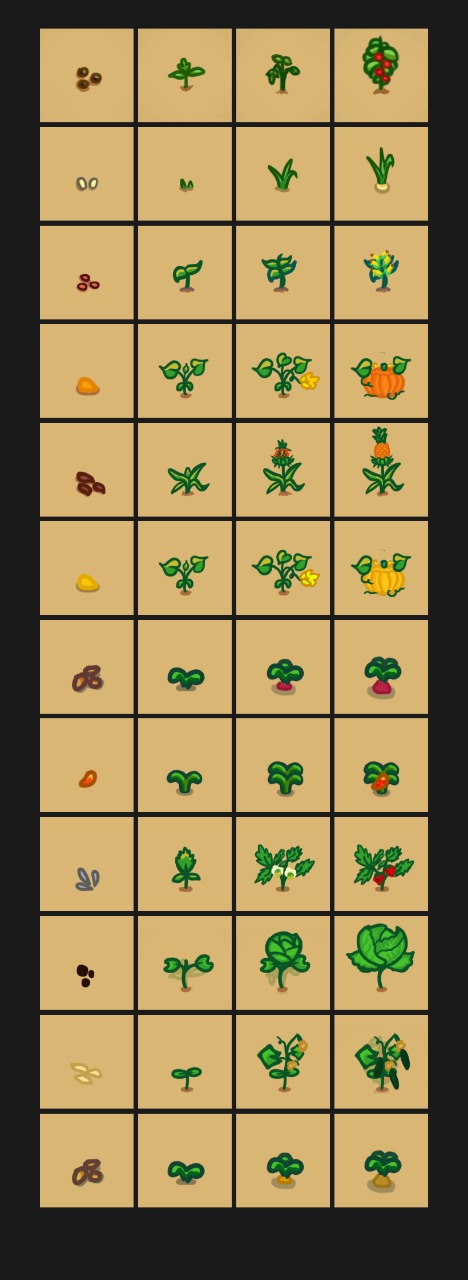
Myoden
Myoden Pocket Garden
More posts
- [DEVLOG] #001 - Drawing is hardJul 29, 2020
- [DEVLOG] #000 - Here we are!Jul 16, 2020
Comments
Log in with itch.io to leave a comment.
I've played a lot of incrementals on mobile, and thought I'd list how a few of them tackled this issue. Realm Grinder and Cells to Singularity did a similar thing, where they have dynamic orientation, meaning on mobile you could do either landscape or portrait, whichever you prefer. They both started on PC though and then ported to mobile, and when they did so they ported their existing UI and made a second UI especially for mobile.
Another couple are Time Clickers and Zombidle. They feature crossplay (which is a fantastic feature to have for a game with multiple platforms by the by) and both have the same UI on mobile and PC, landscape. Time Clickers started on PC but zombidle was developed with cross-platform play in mind.
Merchant's method is option 2. Mobile landscape and PC landscape. And yeah it's perfectly playable, but it just doesn't feel like it fits.
There's another consideration for interactability. If the game has a lot of stuff to interact with on the screen like with Time Clickers where active play is shooting blocks, then a landscape format tends to work better. Portrait is fine for games like cells, adventure capitalist, or realm grinder where the overwhelming majority of gameplay is tapping buttons to buy buildings, but for games with more active elements, landscape just gives more real-estate. There's more room for those active elements and the UI. More information can be presented since word wrap isn't as big of a concern The more active the game is, the more sense landscape makes over portrait.An example of this is Shark Jump's Melon Clicker where to increase your income you need to manually clear obstacles and plant new melons. It needs to be in landscape because it's such an active game. And since we're to be managing crops, landscape would probably be better.
As for my personal preference, I tend to play more inactive incrementals like cells to singularity or eggs inc over more active ones. For inactive incrementals, I like portrait better. I'm usually focusing on something else like a youtube video or it's a loading screen in a game, or something like that. Single-hand play is very useful for that sort of thing.
I loved the idea that it would be possible to play with only one hand, but I do think that the best option is mobile portrait and pc landscape.
Keep doing a good job ^_^
Thank you so much!